To complete this tutorial, you will need the following items:
PSP ( I used version 9 but it should work in ANY version!)
Template #101 by Ali. You can find it HERE along with some other awesome templates! Don't forget to leave her some love if you download something!
Scrap kit of choice or the one I'm using by Farrah's Designer Scraps called "Damaged". You can find it HERE.
Tube of choice. I am using the awesome artwork of Elias Chatzoudis, which you can purchase HERE. Please do not use the same without a proper license!
Font of choice. I used Forte.
This tutorial was written by me on March 22, 2009. It is entirely my own idea and any similarity to another other tut is purely coincidental! You may print this tutorial out for your own needs but please do not copy and paste it ANYWHERE or claim it as your own. You may link to my tutorial for group use.
All set? Let's go! This will be an easy one. Using templates has got to be the easiest thing ever!
First of all, hit shift D to duplicate the template so you will be able to use it again!
I closed off the following layer: "Raster 1"
Make Shape6 active. Selections>Select All>Float>Defloat. Copy and paste a paper of choice as a new layer. I used Paper4. Selections>Invert>Delete. Selections>Select None. You can now either delete the Shape6 layer or close the eye next to it in your layer palette.
Do these steps for your Shape6 Copy layer, using the same paper. Repeat the steps for your Shape3 layer. I used Paper5. Repeat the steps for your Layer1 layer. I used Paper1. Repeat the steps for your Shape5 layer. I used Paper12.
I added a small drop shadow to each of the layers at this point.
Next I added the circles with the buckle from the kit and placed it behind the circle layers of the template. I rotated it 45 degrees. I added a small drop shadow to the circles at this point.
Next I added the torn paper from the kit. I placed it behind the circle layers of the template but on top of the circles from the kit.I added a small drop shadow at this point.
Add as few or as many elements as you like!
Now all thats left is adding a tube of your choice.
I gave the tube the same small drop shadow as all my layers
and positioned her so that it looks like shes coming out of the frame.
Add your text and copyright. If you want a transparent tag, save as a .png.
Thanks for trying my tutorial! I would love to see your results! Happy Scrappin'!
PSP ( I used version 9 but it should work in ANY version!)
Template #101 by Ali. You can find it HERE along with some other awesome templates! Don't forget to leave her some love if you download something!
Scrap kit of choice or the one I'm using by Farrah's Designer Scraps called "Damaged". You can find it HERE.
Tube of choice. I am using the awesome artwork of Elias Chatzoudis, which you can purchase HERE. Please do not use the same without a proper license!
Font of choice. I used Forte.
This tutorial was written by me on March 22, 2009. It is entirely my own idea and any similarity to another other tut is purely coincidental! You may print this tutorial out for your own needs but please do not copy and paste it ANYWHERE or claim it as your own. You may link to my tutorial for group use.
All set? Let's go! This will be an easy one. Using templates has got to be the easiest thing ever!
First of all, hit shift D to duplicate the template so you will be able to use it again!
I closed off the following layer: "Raster 1"
Make Shape6 active. Selections>Select All>Float>Defloat. Copy and paste a paper of choice as a new layer. I used Paper4. Selections>Invert>Delete. Selections>Select None. You can now either delete the Shape6 layer or close the eye next to it in your layer palette.
Do these steps for your Shape6 Copy layer, using the same paper. Repeat the steps for your Shape3 layer. I used Paper5. Repeat the steps for your Layer1 layer. I used Paper1. Repeat the steps for your Shape5 layer. I used Paper12.
I added a small drop shadow to each of the layers at this point.
Next I added the circles with the buckle from the kit and placed it behind the circle layers of the template. I rotated it 45 degrees. I added a small drop shadow to the circles at this point.
Next I added the torn paper from the kit. I placed it behind the circle layers of the template but on top of the circles from the kit.I added a small drop shadow at this point.
Add as few or as many elements as you like!
Now all thats left is adding a tube of your choice.
I gave the tube the same small drop shadow as all my layers
and positioned her so that it looks like shes coming out of the frame.
Add your text and copyright. If you want a transparent tag, save as a .png.
Thanks for trying my tutorial! I would love to see your results! Happy Scrappin'!


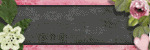
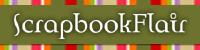
0 comments:
Post a Comment