This tutorial was written by me on March 9, 2009. It is entirely my own idea and any similarities to any other tutorial online are purely coincidence.
For this tutorial, you will need:
Template #129 by Gina's Gems. You can find it HERE. Gina has many awesome templates to choose from. Dont forget to leave her some love.
Font of your choice. I used GiddyUp and applied Eye Candy 5 Glass plug-in but that is optional.
Scrap kit of choice, or the one I used called St. Patrick's Day by Annie's Designs. It's a beautiful kit and it's available in tagger size.You can find it HERE . Check out Annie's other great products while you're there!
Tube of choice. I am using the awesome artwork of Rachael Huntington. You can purchase it HERE. Please dont use the same tube without the proper licensing!
Open your template. Shift + D to Duplicate and close off the original for now. I closed off the Credit layer, the white background layer, greyscaled glittered shamrocks and the doodles layer. As there are so many great elements in the kit to use.
Click on the Frame layer to make it active. Click on the layer on your template with your Magic Wand set to Feather 2. Open a paper of choice. I used Paper10. Copy and Paste onto your template as a new layer. Selections, invert and hit delete to get rid of the excess.
Selections, None.
Click on the Fill layer to make it active. Same steps as before with your Magic Wand. I flood filled with Black but you can use another paper if you would like. Selections, None.
Click on the 2 rectangles layer and repeat the above steps.
I flood filled with a light shade of green.
Click on the Small Shanrock layer and repeat the above steps.
I flood filled with a dark shade of green.
Use the Move Tool and move the glitter shamrocks where you like them.
I duplicated mine and used the Eraser tool to remove excess.
Next I opened Gemstone2 from the kit and pasted it behind the all the template layers and moved it to the top left of the canvas. Duplicate/ Mirror / Flip to get one on the bottom right.
Next I added Clover2 and positioned it on the top right of my Black Fill layer. I duplicated to make it look more 3-D. Merge, Merge Down. Duplicate/Mirror/Flip to get it on the bottom left of your Black Fill Layer.
I added a small drop shadow to ALL layers at this point but that choice is yours.
Time to add your tube of choice. I added mine and centered her.
I added a small drop shadow to her as well.
Add any other embellishments you wish at this point.
I resized before I added my copyright info.
Layers/Merge/Merge Visible. I resized to 475 pixels.
Add your copyright and credits. Layers/Merge/Merge Visible.
I decided to add the name in the same yellow/gold color as the shamrocks.
I added glass effect to it to make it look similar to them as well.
Thank you for trying my tut. I hope you enjoyed it!
For this tutorial, you will need:
Template #129 by Gina's Gems. You can find it HERE. Gina has many awesome templates to choose from. Dont forget to leave her some love.
Font of your choice. I used GiddyUp and applied Eye Candy 5 Glass plug-in but that is optional.
Scrap kit of choice, or the one I used called St. Patrick's Day by Annie's Designs. It's a beautiful kit and it's available in tagger size.You can find it HERE . Check out Annie's other great products while you're there!
Tube of choice. I am using the awesome artwork of Rachael Huntington. You can purchase it HERE. Please dont use the same tube without the proper licensing!
Open your template. Shift + D to Duplicate and close off the original for now. I closed off the Credit layer, the white background layer, greyscaled glittered shamrocks and the doodles layer. As there are so many great elements in the kit to use.
Click on the Frame layer to make it active. Click on the layer on your template with your Magic Wand set to Feather 2. Open a paper of choice. I used Paper10. Copy and Paste onto your template as a new layer. Selections, invert and hit delete to get rid of the excess.
Selections, None.
Click on the Fill layer to make it active. Same steps as before with your Magic Wand. I flood filled with Black but you can use another paper if you would like. Selections, None.
Click on the 2 rectangles layer and repeat the above steps.
I flood filled with a light shade of green.
Click on the Small Shanrock layer and repeat the above steps.
I flood filled with a dark shade of green.
Use the Move Tool and move the glitter shamrocks where you like them.
I duplicated mine and used the Eraser tool to remove excess.
Next I opened Gemstone2 from the kit and pasted it behind the all the template layers and moved it to the top left of the canvas. Duplicate/ Mirror / Flip to get one on the bottom right.
Next I added Clover2 and positioned it on the top right of my Black Fill layer. I duplicated to make it look more 3-D. Merge, Merge Down. Duplicate/Mirror/Flip to get it on the bottom left of your Black Fill Layer.
I added a small drop shadow to ALL layers at this point but that choice is yours.
Time to add your tube of choice. I added mine and centered her.
I added a small drop shadow to her as well.
Add any other embellishments you wish at this point.
I resized before I added my copyright info.
Layers/Merge/Merge Visible. I resized to 475 pixels.
Add your copyright and credits. Layers/Merge/Merge Visible.
I decided to add the name in the same yellow/gold color as the shamrocks.
I added glass effect to it to make it look similar to them as well.
Thank you for trying my tut. I hope you enjoyed it!


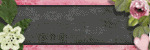
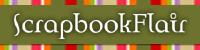
0 comments:
Post a Comment